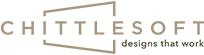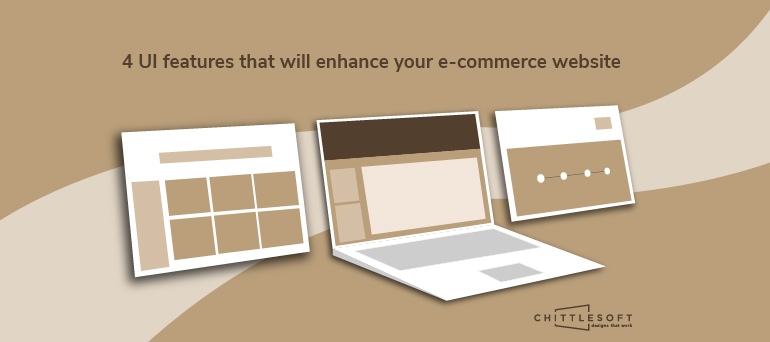
When you walk into a store, there are a couple of factors that will determine whether you leave with a purchase or empty-handed. An e-commerce website is no different. In this blog, we’ll cover 4 UI features that will give your customers a better shopping experience and boost your sales.
1.Prominent Search Box
Your search box works like a sales assistant at a store. When a potential customer is looking for something, they want to be able to locate the sales assistant, i.e., the search box effortlessly. They want their queries understood, and they want to be shown options that fit their requirements. It would also be helpful if the search box could suggest things they might need, thereby demonstrating an understanding of the customer’s requirements. Here are some ways you can make your search box more effective:
- Keep it prominent and not hidden behind an icon. This will enable your user to start searching right away, as opposed to pulling up the search bar and then beginning.
- Use the magnifying glass icon, which is recognizable.
- Be generous with the size of the ‘submit’ or ‘search’ button; it’ll be more comfortable for users.
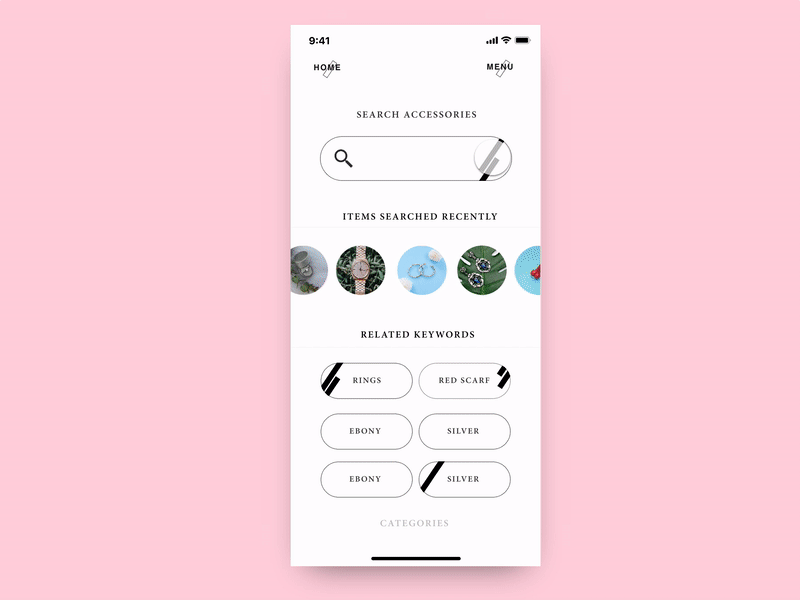
‘Search’ by Patrizia Slongo
2.Easy-to-Access Menu
Do icons enhance usability? Not necessarily. Sometimes a good text label can help you serve your customers better. This applies to menus. While hidden menus have their place and can work to keep a space clutter-free, it is important to remember this basic requirement: if a user wants to look at a menu, your website should be quick to provide one and should not send them on a scavenger hunt. A well-designed menu bar can help your users simply by being available to them at all times. Here’s an example of a menu that makes navigation and finding information easy:
‘The Dreamer Hostels Menu Animation’ by eleken.
On the whole, your website needs to give people the information they need while creating a sense of ease. Animation can help here, speeding things up and keeping your user engaged.
3.Quick help
Say your user is 99% sure they’re going to make a purchase at your online store, but they have just one question before they hit ‘Add to Cart’. Will you be able to answer it before they click away? Chat support is a great way to accomplish this. It can only be effective, however, if your potential customer can find it in time. Correct placement and labeling are key. Here are some guidelines.
4.Painless check-out
After your customer has decided to go through with the purchase, the faster you get them to put the item in their cart, the better. You’re more likely to make the sale with a smooth check-out process, which can begin once they locate the ‘Add to Cart’ button. Bright, prominent, and never out of reach – these factors can get your customer to buy what they were looking for, as well make it easy for them to purchase additional items that weren’t on their list. Take a look at how easy the concept below makes filling up a shopping cart:
From the minute your user reaches your homepage, you will begin to see the outcome of your UI/UX design decisions. Just as a disorganized store, long queue, and tedious sales interaction can dissuade us from completing a purchase, a dull and confusing e-commerce website can make people either abandon their purchase or check out hastily with just the bare minimum.
There’s a lot of time, effort, and expense that goes into getting a potential customer to your website. Make sure your e-commerce website does its best to turn those leads into sales! We can help you do that.