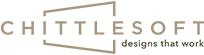If you’ve been acing sales pitches and marketing presentations for years, do you really need PowerPoint presentation tips? Yes! Simply because creating presentations is an evolving skill. As your competitors and other organizations in your industry regularly improve their presentations, your clients’ expectations grow. So, what wowed your audience a year or so ago may not get you that same positive response today.
Every day, millions of people use PowerPoint. This includes our clients, who use presentations to shoot for sales, train their teams, and establish their expertise within their industry. This points to two things:
- PowerPoint presentations are a great way to communicate important information and ideas, and can be extremely effective.
- Decision-makers in your industry—your senior management, clients, and industry partners—probably see multiple presentations every week, if not every day.
What this means is you are not only expected to deliver a strong presentation, but you’re also under pressure to match the caliber and quality of the other presentations these decision-makers are seeing. And, to really get results, you need to stand out and create an impactful experience.
But, in our years of experience as a creative design agency, we know that impressing your audience requires high-quality design, carefully-crafted content, and well-planned effects such as animations. That’s why, while our clients are experts in the subject matter covered, they rely on us to write and design high-priority presentations that help them succeed. In this blog, we’ll share some PowerPoint presentation tips that our creative team keeps in mind while developing memorable slides that align with our clients’ goals.
1. Know what you want from your audience, and what your audience wants from you
Goal: To minimize cognitive load, so the information presented is easy to absorb and respond to

Before you start designing or writing, figure out exactly what it is that you want your audience to do with the information they receive through your presentation. Why is this our first PowerPoint presentation tip? Because if you aren’t clear on this point, then your presentation will be filled with irrelevant information and will lack a clear call-to-action.
When you’re passionate about something—a new solution, a potential partnership, or your business as a whole—you may feel inclined to include a lot of information on what you do, your top achievements, company history, recent awards, impressive partnerships, and more. While each one of those points may be impressive, sharing all of them together can create cognitive overload, which prevents your viewers from absorbing the relevant information.
About cognitive overload: It happens when the amount of information a person is trying to process at any given time exceeds their working memory capacity, so they are unable to absorb all the information presented. When we design presentations, minimizing cognitive load is one of our goals.
Keeping that in mind, only use the information that is completely in line with your goal for the presentation. For example, if it’s a sales presentation, does your audience need to know a lot about your company’s history? You can touch on it, to boost trust and credibility, but it’s more important to highlight the key features and benefits of the product, service, or solution you’re selling. Conversely, if you’re creating a corporate presentation, it’s better to give an overview of your offerings, but focus more on your company history, team, core values, accomplishments, vision, and mission.
A suggestion to help you implement this PowerPoint presentation tip: Take out off-topic but interesting details that you can share later, verbally or on a follow-up call, as you build a relationship with the potential client or partner; they don’t all need to be included in your presentation.
2. Amp up the visual appeal with photos, graphs, diagrams, animations, and more
Goal: To keep viewers interested and engaged from start to finish

There is no hard rule for how much or what kind of visuals your presentation should include, but try not to rely on text alone. This PowerPoint presentation tip comes from thinking about how the audience processes information. Research shows that humans process images 60,000 times faster than they do text. And, once you’ve followed our first tip and pared your presentation content down to the most essential and impactful details, creating good visuals will become a lot easier!
We’ve seen many presentations that use visuals as fillers—slide separators, an attractive image alongside the text, etc. But that’s not what we mean. The most effective way to sell your idea is to use visuals that your audience can immediately understand, so instead of adding a bunch of visuals without much planning, try being a little more strategic: turn your presentation content into visuals or stick to clean layouts that are visually appealing.
To create graphs, diagrams, and more, you can either use the templates that PowerPoint offers, or engage a professional design team to create sleek, branded visuals that boost your credibility. Either way, the main takeaway from this PowerPoint presentation tip is to prioritize the visuals, and think of how you can use them as visual cues for the points you plan to make verbally.
3. But don’t overuse visuals either—keep that cognitive load in check
Goal: To make the key message, takeaways, and call-to-action clear

As powerful as visuals are, overloading your presentation with them can be too much of a good thing. When considering our previous PowerPoint presentation tip, remember that the key is balance. Having too many visual elements on a single slide can distract or confuse the audience. You need your audience to hear and remember your message, so avoid filling your presentation with irrelevant graphics and animations. PowerPoint’s huge array of features and templates is certainly attractive, but trying to use too many of them at once is not.
Scrutinize your visuals carefully and get rid of anything that makes your slides cluttered and confusing. Even if you really want to convey a lot of information to your audience, remember there’s only so much they can absorb in one sitting. So, focus on your key message and takeaways, and remember to end with a clear, strong call-to-action.
4. Tell a story that resonates with your audience
Goal: To make your presentation easy to connect with and memorable, helping you earn the audience’s trust
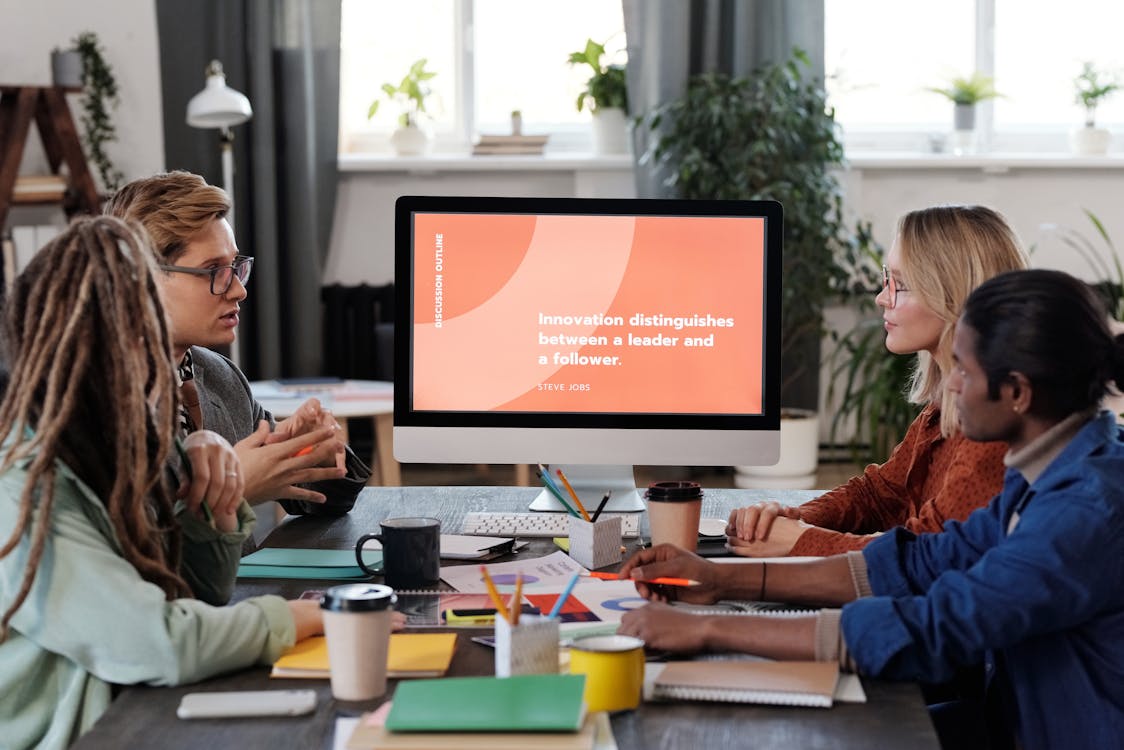
This PowerPoint presentation tip is especially relevant when you’re presenting a product. When talking about product features and business benefits, it’s important to frame them as a story that your audience will connect with. Stories help us communicate ideas and share knowledge. They’re easier to remember than a set of data points or observations. A story explains how distinct pieces of information relate to each other and, most importantly, to the audience. It’s a powerful way to capture and convey your message.
Telling a story in a short presentation may feel challenging, but it gets easier when you do these 3 things:
- Let your customer play the protagonist. Instead of positioning your company or offering as the hero who conquers all, take on a supporting role in your customer’s story. Show them you understand their journey, and let them know how you can help them get to their desired destination.
- Have a beginning, middle, and end. Even a short presentation can be broken up into these stages: introduction, challenge, solution. Through this familiar, engaging pattern, you can answer one key question your customer is sure to have: “what makes you the right choice for me?”
- Weave facts into your story. While it’s great to entertain, your story also needs to educate. Your audience should walk away with some food for thought, or feel like they’ve learned something new. Show them how you can add value to them, starting with your presentation.
Telling a good story—verbally or visually— is so important when you’re trying to hold your audience’s attention and get them to respond to your call-to-action. That’s why, when we start working on a new piece of collateral, we dive into research and discussions to first discover that story for ourselves before we can recreate it as content and design.
5. Use templates to maintain quality, ensure effectiveness, and improve efficiency
Goal: To boost brand recognition, resonance, and recall, while meeting your targets

When we say templates, we don’t mean generic slides; we’re talking about custom-designed, branded templates that:
- Standardize design elements and layouts to ensure each piece of collateral meets high standards, within your industry and globally
- Keep your brand in focus from start to finish with well-thought-out, pre-approved layouts, design elements, and language that adhere to brand guidelines
This PowerPoint presentation tip is sure to save you tons of time, effort, and rework. Having templates on hand will cut down on feedback loops and improve the turnaround time on creating presentations, regardless of whether you’re finalizing them in-house or outsourcing it to professional designers with proven expertise. When fonts, color schemes, text boxes, bullet formatting, layout variations are standardized, you can make your PowerPoint presentation in a fraction of the time it would take if you were starting with blank slides.
Whether you’re presenting to your board of directors, pitching an investor, or just sharing your work with the team, a good presentation can help you achieve the outcome you desire. Your presentation should be strong enough to support you in achieving your business and brand goals. Through careful planning, writing, and design that is centered around your audience, you can inspire action and influence decisions with ease.
To summarize the PowerPoint presentation tips we’ve talked about in this blog, keep it simple, compelling, and easy to connect with—busy decisionmakers battling information overload will thank you for it!
Looking for impressive presentation design services to help you persuade, pitch, and inform effectively? Let’s talk.