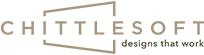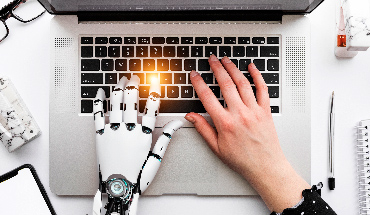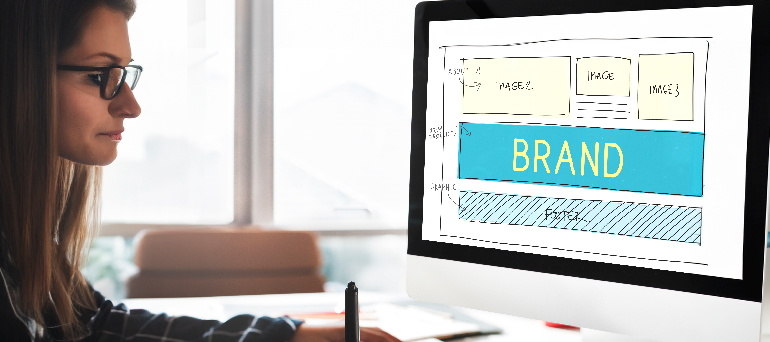
Email newsletters are an indispensable tool in modern marketing. They allow businesses to maintain regular communication with their subscribers and customers, keeping them updated on relevant news, events, and promotions.
Email newsletters can be an especially effective way for B2B brands to reach decision-makers, build brand awareness, and drive sales. Learn how.
However, as with any marketing tool, the effectiveness of an email newsletter depends largely on its content and design. To help ensure that your B2B newsletter design is optimized for success, we’ve compiled a list of 8 design items to check off your list!
Table of Contents
8 email newsletter design musts for B2B brands
1. Banner with logo and branding
A banner offers an excellent opportunity to help your readers connect with your brand. To do that, ensure your banner design has your logo and branding, and showcases your brand’s personality and values.
When designed strategically, a newsletter’s banner can engage the reader as soon as they open the email, encouraging them to keep scrolling and take the desired action.
2. Template for consistency—preferably customized
When creating a newsletter, it is essential to maintain consistency throughout the newsletter design and layout. By using a template, you can ensure all your newsletters follow a predictable structure, providing subscribers with a familiar look and feel from newsletter to newsletter. A template also makes it easier for the newsletter creator to develop content, as the page’s layout is predetermined.
However, a pre-designed template can result in a generic-looking email that doesn’t look unique to your brand. A custom newsletter design can be more effective in making your newsletter stand out from the competition. To enjoy the efficiency of templates and the benefits of a customized design, consider custom-created templates that you can use to create newsletters at speed. Many of our customers get great results with this design approach.
3. Short paragraphs and bullet points
When it comes to newsletter design, remember that less is often more. Many people read emails while on the go or on mobile devices. A message with multiple large blocks of text can be overwhelming and unreadable on smaller devices.
Short paragraphs that communicate a message efficiently are critical in newsletter design. Bullet points can also be used to highlight essential information or create a clear structure, making the message more understandable. Also, incorporating bullet points can attract attention to critical information and break long-form copy.
By creating newsletters with concise, easy-to-digest content, you can increase the chances that readers will engage with the content.
4. Clear, strategically-placed CTA—with links to relevant landing pages
The ultimate goal of an email newsletter is to spur your audience into action, such as visiting your website or making a purchase. To achieve this objective, your newsletter should include a clear call-to-action (CTA).
For instance, if your goal is to generate leads, you may want to include a CTA such as ‘Schedule a Consultation’. If the objective is to drive readers to your blog or product pages, a ‘Learn More’ CTA can direct them to correlating pages.
With strategic design, you can direct the reader’s attention to the most relevant outside resource for their needs, via the CTA button.
One way to do this is to position your CTA in a prominent location, typically above the fold, so the reader will see it without scrolling. Additionally, consider using contrasting colors or a button to make it stand out. By incorporating efficient CTAs in newsletter design, you can encourage more subscribers to take the desired action.
5. Eye-catching graphics
Incorporating graphics can enhance the value of your newsletter quickly. Graphics can better illustrate complex topics visually, such as charts, diagrams, and infographics. This approach to newsletter design can differentiate your newsletter from others by making it more visually appealing and packed with useful information your readers will appreciate.
Even simple graphics can be helpful to the reader, for example to separate topics or make the content easier to digest.
We suggest getting creative with your graphics and testing to see what your audience responds to—professional newsletter design services can make that process more effective.
6. Clear, distinct subheadings
Another aspect of newsletter design that can improve clarity and readability is the inclusion of clear, concise subheadings. Subheadings break up bulk text and create a natural hierarchy, showcasing key points in different sections.
Compartmentalizing the articles in the newsletter in a more structured way can quickly make it easier for the reader to skim through the newsletter, saving time.
For the most effective subheadings, use action words and include relevant keywords wherever possible. By creating clear and descriptive subheadings, you’ll make the newsletter more accessible and inviting.
7. Visible ‘unsubscribe’ button
Part of creating an effective newsletter is providing subscribers with choices. Here, an important one is the option to unsubscribe.
An easy-to-find ‘unsubscribe’ button helps recipients feel in control of their choices and interactions with your brand. Additionally, it lets them know you respect their data privacy—another important consideration today for both trust and compliance.
By making the choice to unsubscribe from newsletters easier for readers, you can boost brand trust and loyalty while mitigating other potential liabilities that may arise.
8. Sender profile
For B2B businesses, sending a newsletter on behalf of a company expert or leader can improve the chances of it being opened.
If you use this approach, it’s a good idea to include a well-designed sender profile that echoes your brand personality and boosts your credibility.
It’s also important to add personality and make the profile easy to relate to; including simple and effective details about the author’s qualifications, business role, and photo can achieve that.
Bonus: 3 main types of email design
When it comes to email design, there are three main types: plain text, rich HTML, and interactive. Each has its own unique characteristics, advantages, and disadvantages. Here’s an overview of each type:
- Plain text email design
Plain text emails are the simplest and most basic form of email design. They consist of plain, unformatted text without any images, colors, or formatting elements. This type of design is commonly used for transactional emails, such as order confirmations or password resets.
Pros:
- Quick and easy to create and send
- Appears more personal and authentic
- Compatible with all email clients and devices
- Less likely to be caught in spam filters
Cons:
- Limited visual appeal
- Cannot incorporate branding elements
- Cannot track open rates or click-through rates
- Cannot include interactive features or multimedia content
- Rich HTML email design:
Rich HTML emails are designed using HTML and CSS to create visually appealing and interactive emails. This type of design allows for more creativity and flexibility in terms of layout, color schemes, fonts, and branding elements. Rich HTML emails can be used for newsletters, promotional emails, and event invitations.
Pros:
- Eye-catching and visually appealing
- Allows for branding consistency
- Can include multimedia elements like images and videos
- Supports clickable links and call-to-action buttons
- Can track open rates, click-through rates, and other metrics
Cons:
- More complicated to design and code
- Compatibility issues across email clients and devices
- Higher chances of being flagged as spam
- Requires testing and optimization for different email clients
- Interactive email design
Interactive email designs take email communication to the next level by incorporating interactive elements that engage and captivate the recipients. These designs can include features like carousels, sliders, accordions, forms, surveys, and live polls, among others. Interactive emails are typically created using HTML, CSS, and JavaScript.
Pros:
- Highly engaging and interactive
- Increases user involvement and interaction
- Can collect valuable user data and feedback
- Provides a unique and memorable user experience
- Supports gamification and personalization
Cons:
- Requires advanced coding skills and expertise
- Limited support across various email clients
- Higher chances of being flagged as spam
- Requires testing and optimization for different email clients
- Increased file size, which may affect deliverability and load times
Choosing the right type of email design depends on various factors such as the purpose of the email, target audience, and your team’s design capabilities. To make an informed decision, consider the goals and objectives of your email campaign, as well as the resources available to create and deploy the desired design type.
Conclusion
Email newsletters are a powerful tool for B2B brands to reach out to their subscribers and customers. A well-designed newsletter that meets subscribers’ needs can be highly engaging and help you meet your marketing objectives.
By considering the 8 email newsletter design musts highlighted in this blog, you can develop newsletters that rise above the competition, convey your brand effectively, and result in better engagement and conversions.
Not sure if you have the bandwidth to design and publish a regular newsletter? In many cases, the most efficient choice is to use professional newsletter design services to navigate the complexities of effective newsletter design. Our team can help you find the best way forward for your brand—get in touch!