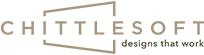The math is simple: Conversions indicate that a user has performed the action they have visited your page for. This could be downloading a whitepaper, buying an e-book, or simply signing up for a newsletter.
To make sure that they do that without leaving the page, you need a good, clean UI that is intuitive and tells the user exactly what steps they need to take to, for example, download a whitepaper. UI eases the interaction of a human with a web page, an application, or a software.
According to research by Sweor, users take only 0.05 seconds to decide to stay on or leave a website. This suggests that conversions are heavily reliant on UI design and heavily impacted by UI design mistakes.
Learn more on how to use your website to captivate, compel, and convert.
Could you be making UI design mistakes that are negatively impacting your website conversions? Keep reading to find out!
10 UI design mistakes that could be affecting your website results
1. Non-responsive website design
People are using their phones and tablets more than their computers to take important actions such as making credit card payments to buy everyday items, high-priced appliances, and everything in between. So, responsive UI across all devices is the most critical aspect of user engagement and conversions.
When your UI design doesn’t support a seamless experience across devices, it can cause frustration, confusion, pushing users to click away.
2. Heavy cognitive load
Signs that say “Buy Now!”, a chat bot that demands your attention, a “Subscribe Now” pop-up, an array of colors that don’t make sense—all of these put immense pressure on users, who are just likely to leave the page.
Users do not need to be bombarded with irrelevant information unless they choose to explore a particular option. Instead, follow the three-click rule, where users don’t have click more than thrice to find what they are looking for. Any more than that could be a UI design mistake.
3. Unclear call to action
By this we mean a call to action that does not clearly tell the user what to do or a button that is too small to find and click. These UI design mistakes can be frustrating for users, especially those interacting with a website on their phones. The norm is to use centrally-placed, clearly-visible, and easy-to-press call-to-action buttons to drive conversions.
4. Absence of feedback on user actions
Where are users in their buying journey on a page? They’ve pressed a button, but what’s happening next? They asked for a file to be downloaded. But is it downloading?
Each action on a page should give the user feedback that it has been performed. The little circle of progress that indicates that the page is loading or the download completion status should be clear to users, so they know that they are moving ahead.
5. Unclear indications of errors performed by the user
We’re all familiar with the all-too-common, computer-rage-inducing “Invalid username or password” error. A website/application should be able to tell a user what particular error they are making, and it should offer a solution to the problem rather than just highlighting the problem.
Avoid this UI design mistake with messages such as “you seem to have forgotten your username. Let us help you with that.” They reduce the user’s stress of interacting with a page.
6. Too many effects and animations
Overuse of effects and animations can clutter and confuse, and make for frustrating UI design mistakes. Movement is great, but too much of it can be distracting and uncomfortable to use. Effects and animations shouldn’t just look good; they should provide feedback and information to users in response to user actions.
7. Not enough contrast between the text and background
Inadequate contrast can make it difficult for the user to read your website copy quickly and comfortably. As a result, they may either miss details or become frustrated with how tedious your website is to read. This also occurs when text is placed over a photograph, making it hard to read.
Drop shadow on text or other visual elements, if not executed with finesse, can also distract from the text. High contrast, on the other hand, will improve your UI. Using a contrast ratio checker available on many design tools can help you avoid this UI design mistake.
8. Element alignment
When your copy, call-to-action buttons, and other design elements aren’t perfectly aligned, it can disrupt the flow and experience for the user, which makes a poor impression even if your website has great content and good-looking design elements.
9. Not enough directions
If your user feels like they have to keep pausing to get directions, they may become frustrated or confused, and could click away from your website instead of clicking through to your call-to-action. A navigation menu alone isn’t enough; to avoid this UI design mistake, it’s important to place a CTA button strategically to make it clear what action will take the user further in their journey.
10. Poor use of white space
White or negative space is the area around UI elements. You can use it to group UI elements by reducing the white space between them, or to break up large elements such as large blocks of text. In both scenarios, the goal is to deliver a smooth, easy-to-follow experience. White space can also help create a visual hierarchy or structure.
A lack of white or negative space is a UI design mistake because it usually means a heavy, uncomfortable cognitive load, with text and visuals occupying every pixel possible. White space should be used strategically to separate elements so they can be viewed clearly. When people can see and absorb information better, they can take action more easily.
How can you improve your UI design?
Avoiding the UI design mistakes listed above will certainly help you deliver a better design. Additionally, consider real data regarding user preferences and needs. Learning what features your target audience uses the most as well as their habits can help you design a more user-centric UI.
Also, consider mobile users and what would make their experience better. You may also want to base your design strategy on their mobile use, i.e., use a mobile-first design strategy.
Read: ‘Mobile-First Design: The Basics, the Pros, the Cons’
The UI design mistakes we covered in this blog can weaken your website’s impact and effectiveness. To avoid them and give users a memorable, delightful experience through a well-designed UI, ask us how our design experts can help you drive meaningful conversions.