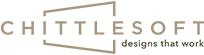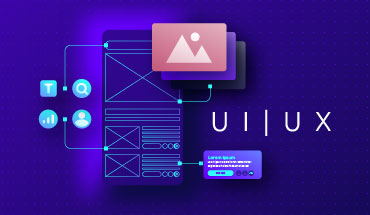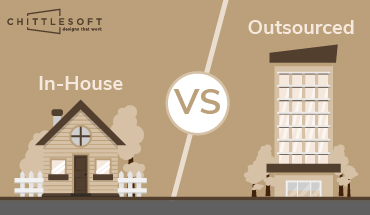Usability testing is one of the key foundations of effective UI/UX design. It allows designers to understand which features of a product (in this case, a website or application) work for the user and which don’t. In essence, it entails getting potential users to interact with the product in a controlled or remote environment and observing their reactions. Your product design can then be improved using those observations in conjunction with the users’ reviews.
Going solely by inputs from the design team can result in the loss of valuable time and resources, because the final product may not serve the end-user the way your team intends it to. That’s why it’s important to see firsthand how potential users respond to your product. Usability testing can, therefore, make all the difference when conducted well. Here are some tips to help you get the most out of your usability testing.
How to improve usability testing for UI and UX
1. Begin with a clear goal.
Before any kind of usability testing, decide with your team what the goal of the testing is. What exactly are you aiming to measure with a usability test? Is it:
a) The time taken to complete a task – say from opening a website to paying to download an ebook?
b) Users’ ability to navigate through the website/application intuitively?
c) Users’ comprehension of the instructions provided on the site?
2. Perform testing at multiple stages of design.
Designers often don’t feel ready to put their product out for testing in the middle of the design process. But waiting it out until the product is finally ready means missing out on valuable feedback that could have been implemented at an earlier stage to create a better final product. What you can do here is create prototypes to test users.
3. Identify which type of testing is most useful for your evaluation.
Comparative testing allows users to compare two (sets of) designs or features. Exploratory testing, on the other hand, allows users to suggest what features they are looking for in a particular product. Such specific tests lend clarity to the design process, and can help you better understand how to optimize your user experience.
4. Do not overload users with tasks.
After selecting your focus group based on the prescribed demographic, limit the number of tasks you expect users to complete. Give them clear instructions on what they are supposed to do, be available to answer questions, and allow them enough time to comprehend and complete the task.
5. Make the most of the in-person testing scenario.
In a controlled environment, you can monitor users’ tiniest flinches and gulps as they try to use the product. These valuable observations can then be included in the design process. However, don’t hold back from remote testing; it allows you to test users in an environment they are comfortable in, thus simulating a more realistic situation. This could give you a better understanding of how they will actually use the product. Also, in a remote testing scenario, user reactions can be observed through video.
6. Use the feedback to improve the product and test again.
As usability testing is performed at regular intervals, continually incorporating the feedback received and improving the product will result in a more evolved, refined product that will require fewer iterations once it goes live.
Usability testing can do more than just help improve your product’s design. It is a window into your user’s deeper needs, which can provide you with inspiration for future updates and new products. At Chittlesoft, we do our homework to help you achieve the right results with the right design. Let’s talk about how we can help you create a final product your users will be content using.